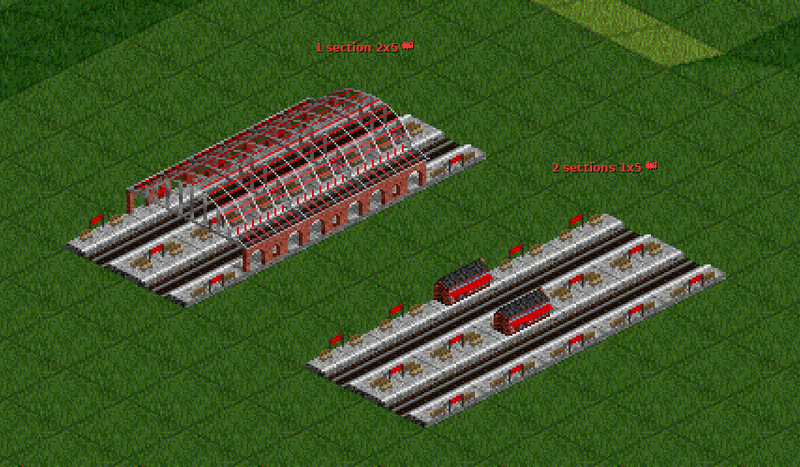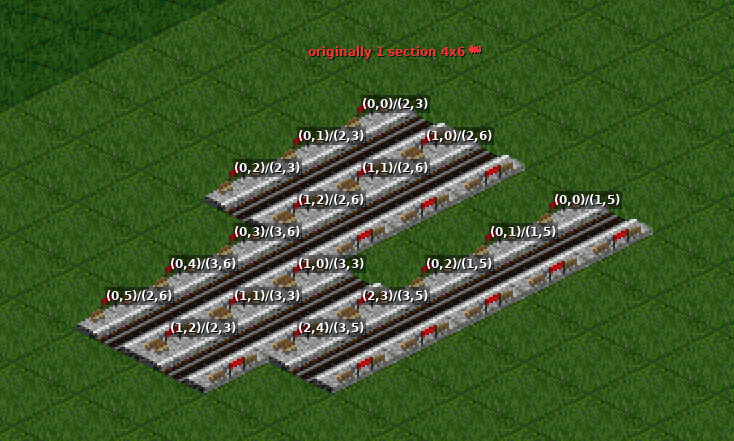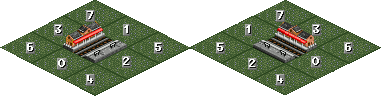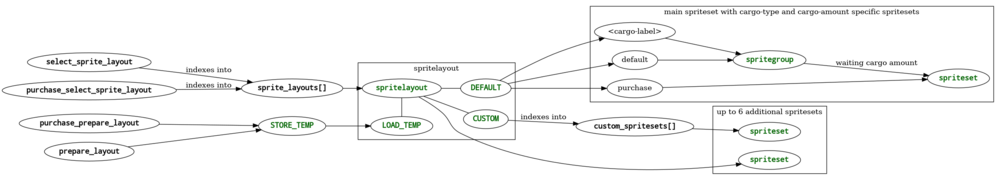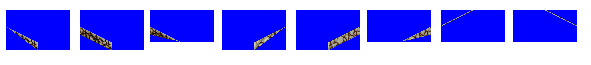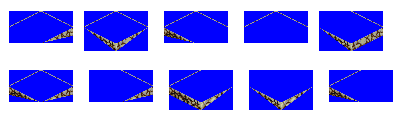Difference between revisions of "NML:Stations"
Brickblock1 (talk | contribs) m (Added availanility description and value range) |
|||
| (24 intermediate revisions by 4 users not shown) | |||
| Line 1: | Line 1: | ||
{{NMLNavPropVarCB}} |
{{NMLNavPropVarCB}} |
||
Stations are supported since {{nml|0.7}}. |
Stations are supported since {{nml|0.7}}. |
||
| + | |||
| + | ==Station sections== |
||
| + | |||
| + | Stations can be built from multiple sections. Station tiles will remember, which tiles were built together in one action. |
||
| + | * Building a 2x5 station in one action creates a single station section of size 2x5. |
||
| + | * Building a 2x5 station by placing two 1x5 areas next to each other in two actions creates two station sections of size 1x5; even when using the same station type from the same NewGRF. |
||
| + | |||
| + | [[File:station_sections.png|800px]] |
||
| + | |||
| + | Overbuilding stations and removing station tiles will remove tiles from station sections. |
||
| + | * On construction all station sections are contiguous rectangular NxM tile ares. (regular station section) |
||
| + | * When tiles are overbuilt or tiles are removed, station sections may end up non-rectangular and non-contiguous. (irregular station section) |
||
| + | Station tiles can query their position inside a contiguous line of tiles from the same section. |
||
| + | * This is great as long as the section remains regular. |
||
| + | * If tiles are non-contiguous, they are indistinguishable from tiles of other sections. |
||
| + | |||
| + | For irregular sections the "position" inside the section will become rather arbitrary. |
||
| + | The picture shows the perspective of each tile of a irregular section as "(platform, position)/(num-platforms, length)": |
||
| + | |||
| + | [[File:station_sections_irregular.png|800px]] |
||
| + | |||
| + | ==Tile types== |
||
| + | |||
| + | When station sections are built, they can store a "tile type" for each tile using the <code style="color:darkgreen">select_tile_type</code> callback. |
||
| + | |||
| + | Tile types have multiple usages: |
||
| + | * The type can be read via the <code style="color:darkgreen">tile_type</code> variable, and can act as persistent storage. |
||
| + | * It decides whether the tile is traversible by trains, or whether it is a building without tracks. |
||
| + | * It decides whether catenary pylons and/or wires shall be drawn/hidden on the tile. Note: even non-track station buildings have a rail type, and can draw catenary. |
||
| + | |||
| + | The tile type is immutable after construction. So, unlike the platform/position information, the tile type will never change after construction, even if tiles of the station section are removed or overbuilt. |
||
| + | |||
| + | The number of tile types is quite limited: 4 per orientation, 8 in total. |
||
| + | * Tile types 0, 2, 4 and 6 are used for station sections with tracks in X direction (⤢). |
||
| + | * Tile types 1, 3, 5 and 7 are used for station sections with tracks in Y direciton (⤡). |
||
| + | * Callback <code style="color:darkgreen">select_tile_type</code> decides between the pairs (0,1), (2,3), (4,5), (6,7) during construction. The orientation is always picked by the player. |
||
==Station properties== |
==Station properties== |
||
| Line 11: | Line 47: | ||
| class |
| class |
||
| String literal of length 4 |
| String literal of length 4 |
||
| + | | |
||
| − | | Must be set |
||
| + | '''This property ''must'' be set first, before any other properties or graphics.'''<br> |
||
| + | Stations belonging to the same class are grouped in the GUI.<br> |
||
| + | There is one special class: |
||
| + | * "WAYP": The station type will be shown in the waypoint construction window, instead of the station construction window. |
||
| + | {{ottdp|15}} Station classes which start with the byte FF are considered waypoint classes, and will appear in the waypoint construction window instead of the station construction window. |
||
|- |
|- |
||
| classname |
| classname |
||
| Line 19: | Line 60: | ||
| name |
| name |
||
| string |
| string |
||
| + | | For example: string(STR_50S_STATION) |
||
| − | | |
||
|- |
|- |
||
| disabled_platforms <br> disabled_length |
| disabled_platforms <br> disabled_length |
||
| bitmask(1, 2, 3, 4, 5, 6, 7, 8) |
| bitmask(1, 2, 3, 4, 5, 6, 7, 8) |
||
| |
| |
||
| − | Restricts the possible number-of-platforms and platform-lengths the player can build as one |
+ | Restricts the possible number-of-platforms and platform-lengths the player can build as one section. |
* Sizes 1 to 7 can be disabled individually, |
* Sizes 1 to 7 can be disabled individually, |
||
* "size 8" is used for anything bigger than 7. |
* "size 8" is used for anything bigger than 7. |
||
To put restrictions on sizes bigger than 7 (for example, only allow even sizes), you can use callback <code style="color:darkgreen">tile_check</code>. |
To put restrictions on sizes bigger than 7 (for example, only allow even sizes), you can use callback <code style="color:darkgreen">tile_check</code>. |
||
| − | <br>Note: Players can remove single tiles from any station, so stations |
+ | <br>Note: Players can remove single tiles from any station, so stations sections can end up with forbidden sizes anyway. |
|- |
|- |
||
| cargo_threshold |
| cargo_threshold |
||
| − | | 0.. |
+ | | 0..4095 |
| + | | Threshold between <code style="color:darkgreen">little</code> and <code style="color:darkgreen">lots</code> spritesets, see [[NML:Spritegroup#Stations|spritegroup]] for details. |
||
| − | | |
||
|- |
|- |
||
| draw_pylon_tiles <br> hide_wire_tiles <br> non_traversable_tiles |
| draw_pylon_tiles <br> hide_wire_tiles <br> non_traversable_tiles |
||
| bitmask(0, 1, 2, 3, 4, 5, 6, 7) |
| bitmask(0, 1, 2, 3, 4, 5, 6, 7) |
||
| + | | Specifies which [[#Tile_types|tile types]] are traversible/non-traversible, and whether pylons and/or catenary shall be drawn for electrified rail types. |
||
| − | | |
||
| + | Note: it is common that all tile types behave the same, you may want to use the short cuts |
||
| + | * <code style="color:darkgreen">0</code> for no tile types, and |
||
| + | * <code style="color:darkgreen">STAT_ALL_TILES</code> for all tile types. |
||
|- |
|- |
||
| cargo_random_triggers |
| cargo_random_triggers |
||
| Array of cargo labels from the [[NML:Cargotable|cargotable]] |
| Array of cargo labels from the [[NML:Cargotable|cargotable]] |
||
| + | | Cargo types, which will [[NML:Random_switch#Stations|trigger re-randomization]] when delivered, loaded or unloaded at the station. |
||
| − | | |
||
|- |
|- |
||
| general_flags |
| general_flags |
||
| Line 46: | Line 90: | ||
| |
| |
||
;STAT_FLAG_DISTRIBUTED_CARGO |
;STAT_FLAG_DISTRIBUTED_CARGO |
||
| + | :Specifies whether waiting cargo amounts are scaled by station size for spriteset selection, see [[NML:Spritegroup#Stations|spritegroup]] for details. |
||
| − | : |
||
;STAT_FLAG_RANDOM_ANIMATION |
;STAT_FLAG_RANDOM_ANIMATION |
||
| + | :If set, callback <code style="color:darkgreen">anim_next_frame</code> will get random data in <code style="color:darkgreen">extra_callback_info1</code> |
||
| − | : |
||
;STAT_FLAG_CUSTOM_FOUNDATIONS |
;STAT_FLAG_CUSTOM_FOUNDATIONS |
||
| + | :Enables callback <code style="color:darkgreen">foundations</code>, see below. |
||
| − | : |
||
;STAT_FLAG_EXTENDED_FOUNDATIONS |
;STAT_FLAG_EXTENDED_FOUNDATIONS |
||
| + | :Selects between two possible spriteset formats for callback <code style="color:darkgreen">foundations</code>, see below. |
||
| − | : |
||
|- |
|- |
||
| animation_info |
| animation_info |
||
| Line 65: | Line 109: | ||
| animation_triggers |
| animation_triggers |
||
| bitmask(STAT_ANIM_XXX, STAT_ANIM_YYY, ...) |
| bitmask(STAT_ANIM_XXX, STAT_ANIM_YYY, ...) |
||
| + | | Enables callback <code style="color:darkgreen">anim_control</code> for specified triggers: |
||
| − | | |
||
;STAT_ANIM_IS_BUILT |
;STAT_ANIM_IS_BUILT |
||
| + | :Tile is built. (all new-built/overbuilt tiles) |
||
| − | : |
||
;STAT_ANIM_CARGO_ARRIVES |
;STAT_ANIM_CARGO_ARRIVES |
||
| + | :Cargo is deliverd from industry to station. (all station tiles) |
||
| − | : |
||
;STAT_ANIM_CARGO_REMOVED |
;STAT_ANIM_CARGO_REMOVED |
||
| + | :All cargo was loaded onto a vehicle, no more cargo (of this type) is waiting. (all station tiles) |
||
| − | : |
||
;STAT_ANIM_TRAIN_ENTERS |
;STAT_ANIM_TRAIN_ENTERS |
||
| + | :Train stops at station. (all tiles of platform) |
||
| − | : |
||
;STAT_ANIM_TRAIN_LEAVES |
;STAT_ANIM_TRAIN_LEAVES |
||
| + | :Train leaves station. (all tiles of platform) |
||
| − | : |
||
;STAT_ANIM_TRAIN_LOAD_UNLOAD |
;STAT_ANIM_TRAIN_LOAD_UNLOAD |
||
| + | :Train is loading or unloading. (all tiles of platform) |
||
| − | : |
||
| + | ;STAT_ANIM_250_TICKS |
||
| − | ;STAT_ANIM_256_TICKS |
||
| + | :Every 250 ticks. (synchronized for all tiles of the station) |
||
| − | : |
||
|- |
|- |
||
|} |
|} |
||
| − | |||
==Station variables== |
==Station variables== |
||
| Line 96: | Line 139: | ||
| random_bits_station |
| random_bits_station |
||
| 0..65535 |
| 0..65535 |
||
| − | | 16 random bits, shared between all station |
+ | | 16 random bits, shared between all station sections (rail station sections, airports, ...) |
|- |
|- |
||
| had_vehicle_of_type |
| had_vehicle_of_type |
||
| Line 183: | Line 226: | ||
| tile_type |
| tile_type |
||
| 0..7 |
| 0..7 |
||
| − | | The type of tile, as |
+ | | The type of tile, as decided by <code style="color:darkgreen">select_tile_type</code>. Bit 0 also tells the orientation. |
|- |
|- |
||
| terrain_type |
| terrain_type |
||
| Line 360: | Line 403: | ||
| 1 if the given tile a station tile aligned perpendicular to this tile, 0 if it is aligned parallel. Undefined if the tile is not a station tile. |
| 1 if the given tile a station tile aligned perpendicular to this tile, 0 if it is aligned parallel. Undefined if the tile is not a station tile. |
||
|- |
|- |
||
| + | | nearby_tile_tile_type |
||
| − | | nearby_tile_platform_type |
||
| tile- and platform-offset <ref name="offset"/> |
| tile- and platform-offset <ref name="offset"/> |
||
| − | | 0.. |
+ | | 0..7 |
| − | | |
+ | | [[#Tile_types|Tile type]] of the given tile. The orientation bit is adjusted to be relative to the current tile's orientation: |
| + | * 0, 2, 4, 6: Tracks are parallel. |
||
| − | ;0:plain platform |
||
| + | * 1, 3, 5, 7: Tracks are perpendicular. |
||
| − | ;1:platform with building |
||
| − | ;2:platform with roof, left side |
||
| − | ;3:platform with roof, right side |
||
|- |
|- |
||
| platform_length |
| platform_length |
||
| PLATFROM_SAME_XXX<ref name="platform">Possible values are: |
| PLATFROM_SAME_XXX<ref name="platform">Possible values are: |
||
;PLATFORM_SAME_STATION:Consider all tiles that are part of the same station |
;PLATFORM_SAME_STATION:Consider all tiles that are part of the same station |
||
| − | ;PLATFORM_SAME_SECTION:Consider all tiles that are part of the same individually built section |
+ | ;PLATFORM_SAME_SECTION:Consider all tiles that are part of the same individually built [[#Station_sections|section]] |
;PLATFORM_SAME_DIRECTION:Consdier all tiles that are part of the same station and have the same platform direction.</ref> |
;PLATFORM_SAME_DIRECTION:Consdier all tiles that are part of the same station and have the same platform direction.</ref> |
||
| 0..15 |
| 0..15 |
||
| Line 431: | Line 472: | ||
|- |
|- |
||
| default |
| default |
||
| + | | spritegroup |
||
| − | | sprite group |
||
| + | | See [[#Graphics|below]]. |
||
| − | | |
||
|- |
|- |
||
| purchase |
| purchase |
||
| + | | spritegroup or spriteset |
||
| − | | sprite group |
||
| + | | See [[#Graphics|below]]. If a spritegroup is linked instead of a spriteset, the "zero cargo amount" spriteset is used. |
||
| − | | |
||
|- |
|- |
||
| custom_spritesets |
| custom_spritesets |
||
| + | | Array of spritesets |
||
| − | | |
||
| + | | See [[#Graphics|below]]. |
||
| − | | |
||
|- |
|- |
||
| sprite_layouts |
| sprite_layouts |
||
| + | | Array of spritelayouts |
||
| − | | |
||
| + | | See [[#Graphics|below]]. The number of sprite_layouts must be even, alternating X (⤢) and Y (⤡) orientations. |
||
| − | | |
||
|- |
|- |
||
| select_sprite_layout |
| select_sprite_layout |
||
| + | | index into sprite_layouts[] |
||
| − | | |
||
| + | | See [[#Graphics|below]]. The result's even-/oddness is ignored. The orientation is always adjusted by OpenTTD. |
||
| − | | |
||
|- |
|- |
||
| purchase_select_sprite_layout |
| purchase_select_sprite_layout |
||
| + | | index into sprite_layouts[] |
||
| − | | |
||
| + | | See [[#Graphics|below]]. The result's even-/oddness is ignored. The orientation is always adjusted by OpenTTD. |
||
| − | | |
||
|- |
|- |
||
| prepare_layout |
| prepare_layout |
||
| + | | expression list |
||
| − | | |
||
| + | | See [[#Graphics|below]]. |
||
| − | | |
||
|- |
|- |
||
| purchase_prepare_layout |
| purchase_prepare_layout |
||
| + | | expression list |
||
| − | | |
||
| + | | See [[#Graphics|below]]. |
||
| − | | |
||
|- |
|- |
||
| foundations |
| foundations |
||
| + | | sprite set |
||
| − | | |
||
| + | | See [[#foundations|below]]. |
||
| − | | |
||
|- |
|- |
||
| availability |
| availability |
||
| Line 471: | Line 512: | ||
|- |
|- |
||
| tile_check |
| tile_check |
||
| + | | Same as for the [[NML:IndustryTiles#Location check results|location_check]] industry callback |
||
| − | | |
||
| + | | Decide whether station may be built on this tile. This is an additional check to all built-in checks (like slope checks), you can only further restrict construction, not lessen conditions. |
||
| − | | |
||
| + | |||
| + | Called before constructing the station section, so nothing exists on the map yet. Since the station isn't built yet, so you can't access station variables. |
||
| + | Only these variables are available: company-information, and the class, height, slope, terrain type and water status of nearby tiles. |
||
| + | * <code style="color:darkgreen">getbits(extra_callback_info1, 4, 4)</code>: The [[NML:List_of_tile_slopes|tile slope]] of the tile. |
||
| + | * <code style="color:darkgreen">getbits(extra_callback_info1, 0, 4)</code>: The [[NML:List_of_tile_slopes|tile slope]] of the tile, adjusted by station orientation: |
||
| + | ** unmodified in X direction (⤢) |
||
| + | ** mirrored in Y direction (⤡) |
||
| + | * <code style="color:darkgreen">getbits(extra_callback_info2, 0, 8)</code>: Tile position along the new-built platform. (0 = north tile) |
||
| + | * <code style="color:darkgreen">getbits(extra_callback_info2, 8, 8)</code>: Platform number within the new-built section. (0 = north platform) |
||
| + | * <code style="color:darkgreen">getbits(extra_callback_info2, 16, 8)</code>: Length of the new section being built. |
||
| + | * <code style="color:darkgreen">getbits(extra_callback_info2, 24, 8)</code>: Number of platforms in the new section being built. |
||
| + | |||
|- |
|- |
||
| select_tile_type |
| select_tile_type |
||
| + | | [0 <nowiki>|</nowiki> 2 <nowiki>|</nowiki> 4 <nowiki>|</nowiki> 6] |
||
| − | | |
||
| + | |||
| − | | |
||
| + | Since {{ottdp|15}}, even values up to FE can be returned as long at the tile is defined. |
||
| + | | Decides which tile type to store for each tile during construction. The lowest bit is always defined by the station orientation, no matter the callback result. See also [[#Tile_types|tile type above]]. |
||
| + | |||
| + | Called before constructing the station section, so nothing exists on the map yet. Since the station isn't built yet, so you can't access station variables. |
||
| + | Only these variables are available: company-information, and the class, height, slope, terrain type and water status of nearby tiles. |
||
| + | * <code style="color:darkgreen">getbits(extra_callback_info1, 0, 4)</code>: Tile position along the new-built platform. (0 = north tile) |
||
| + | * <code style="color:darkgreen">getbits(extra_callback_info1, 4, 4)</code>: Tile position along the new-built platform. (0 = south tile) |
||
| + | * <code style="color:darkgreen">getbits(extra_callback_info1, 8, 4)</code>: Platform number within the new-built section. (0 = north platform) |
||
| + | * <code style="color:darkgreen">getbits(extra_callback_info1, 12, 4)</code>: Platform number within the new-built section. (0 = south platform) |
||
| + | * <code style="color:darkgreen">getbits(extra_callback_info1, 16, 4)</code>: Length of the new section being built. |
||
| + | * <code style="color:darkgreen">getbits(extra_callback_info1, 20, 4)</code>: Number of platforms in the new section being built. |
||
| + | * <code style="color:darkgreen">getbits(extra_callback_info1, 24, 8)</code>: Original tile type in static layout. |
||
| + | |||
|- |
|- |
||
| anim_next_frame |
| anim_next_frame |
||
| Line 483: | Line 549: | ||
* <code style="color:darkgreen">extra_callback_info1</code>: 32 random bits, if enabled in the <code style="color:darkgreen">general_flags</code> property. |
* <code style="color:darkgreen">extra_callback_info1</code>: 32 random bits, if enabled in the <code style="color:darkgreen">general_flags</code> property. |
||
Returning a sound effect in the high byte will cause that sound effect to be played. |
Returning a sound effect in the high byte will cause that sound effect to be played. |
||
| + | |||
| + | Note: Every time the animation frame is changed the map tile will be refreshed, even if the selected graphics stay the same. Therefore using the animation frame as a timer should be avoided, and animation triggers should be preferred instead. |
||
|- |
|- |
||
| anim_control |
| anim_control |
||
| Line 490: | Line 558: | ||
* <code style="color:darkgreen">extra_callback_info1</code>: 32 random bits. The low 16 bits are always different for each station tile, but the high 16 bits are the same for all triggered tiles. |
* <code style="color:darkgreen">extra_callback_info1</code>: 32 random bits. The low 16 bits are always different for each station tile, but the high 16 bits are the same for all triggered tiles. |
||
* <code style="color:darkgreen">getbits(extra_callback_info2, 0, 8)</code>: Reason for the callback trigger (STAT_ANIM_xxx). Note that you need to enable the wanted triggers in the <code style="color:darkgreen">animation_triggers</code> property. |
* <code style="color:darkgreen">getbits(extra_callback_info2, 0, 8)</code>: Reason for the callback trigger (STAT_ANIM_xxx). Note that you need to enable the wanted triggers in the <code style="color:darkgreen">animation_triggers</code> property. |
||
| + | * <code style="color:darkgreen">getbits(extra_callback_info2, 8, 8)</code>: Cargo-type involved in the trigger. Only applies to STAT_ANIM_CARGO_ARRIVES, STAT_ANIM_CARGO_REMOVED, STAT_ANIM_TRAIN_LOAD_UNLOAD. |
||
| + | Note: Every time the animation frame is changed the map tile will be refreshed, even if the selected graphics stay the same. Therefore using the animation frame as a timer should be avoided, and animation triggers should be preferred instead. |
||
|- |
|- |
||
| anim_speed |
| anim_speed |
||
| Line 495: | Line 565: | ||
| Decide the time an animation frame should last. Return value is interpreted as (num_ticks = 2^anim_speed), which each tick lasting 30 ms. Avoid using this callback if possible, since it has to be called each tick for every animated tile. This can be used to create animation frames that last between 30 ms and 33 minutes. |
| Decide the time an animation frame should last. Return value is interpreted as (num_ticks = 2^anim_speed), which each tick lasting 30 ms. Avoid using this callback if possible, since it has to be called each tick for every animated tile. This can be used to create animation frames that last between 30 ms and 33 minutes. |
||
|} |
|} |
||
| + | |||
| + | === Graphics === |
||
| + | |||
| + | [[File:Nml_station_graphics.dot.png|1000px]] |
||
| + | |||
| + | === foundations === |
||
| + | |||
| + | If <code style="color:darkgreen">STAT_FLAG_CUSTOM_FOUNDATIONS</code> is enabled in <code style="color:darkgreen">general_flags</code> you can draw custom foundation for station tiles on sloped terrain. |
||
| + | |||
| + | There are two options for providing foundation sprites: |
||
| + | |||
| + | ==== STAT_FLAG_EXTENDED_FOUNDATIONS not set ==== |
||
| + | The callback should return a spriteset looking like this: |
||
| + | |||
| + | [[File:simple_foundations.png]] |
||
| + | |||
| + | The foundations will be drawn by combining multiple sprites, as needed for the slope. |
||
| + | |||
| + | ==== STAT_FLAG_EXTENDED_FOUNDATIONS ==== |
||
| + | The callback should return a spritset looking like this: |
||
| + | |||
| + | [[File:extended_foundations.png]] |
||
| + | |||
| + | In addition you will have to check |
||
| + | * <code style="color:darkgreen">getbits(extra_callback_info2, 16, 2)</code>: |
||
| + | ** 0: sprites as in template above. |
||
| + | ** 1: sprites like before, but with no wall on NW edge. |
||
| + | ** 2: sprites like before, but with no wall on NE edge. |
||
| + | ** 3: sprites like before, but with no walls on either north edge. |
||
Latest revision as of 07:30, 4 August 2024
Vehicles, Stations, Canals, Bridges, Towns, Houses, Industries (Tiles), Cargos, Airports+Tiles, Objects, Railtypes, Roadtypes, Tramtypes, Terrain
- common props | vars | CBs
- train | roadveh | ship | aircr props
- common variables
- industry props | vars | CBs
- tile props | vars | CBs
- airport props | vars | CBs
- tile props | vars | CBs
Stations are supported since NML 0.7.
Station sections
Stations can be built from multiple sections. Station tiles will remember, which tiles were built together in one action.
- Building a 2x5 station in one action creates a single station section of size 2x5.
- Building a 2x5 station by placing two 1x5 areas next to each other in two actions creates two station sections of size 1x5; even when using the same station type from the same NewGRF.
Overbuilding stations and removing station tiles will remove tiles from station sections.
- On construction all station sections are contiguous rectangular NxM tile ares. (regular station section)
- When tiles are overbuilt or tiles are removed, station sections may end up non-rectangular and non-contiguous. (irregular station section)
Station tiles can query their position inside a contiguous line of tiles from the same section.
- This is great as long as the section remains regular.
- If tiles are non-contiguous, they are indistinguishable from tiles of other sections.
For irregular sections the "position" inside the section will become rather arbitrary. The picture shows the perspective of each tile of a irregular section as "(platform, position)/(num-platforms, length)":
Tile types
When station sections are built, they can store a "tile type" for each tile using the select_tile_type callback.
Tile types have multiple usages:
- The type can be read via the
tile_typevariable, and can act as persistent storage. - It decides whether the tile is traversible by trains, or whether it is a building without tracks.
- It decides whether catenary pylons and/or wires shall be drawn/hidden on the tile. Note: even non-track station buildings have a rail type, and can draw catenary.
The tile type is immutable after construction. So, unlike the platform/position information, the tile type will never change after construction, even if tiles of the station section are removed or overbuilt.
The number of tile types is quite limited: 4 per orientation, 8 in total.
- Tile types 0, 2, 4 and 6 are used for station sections with tracks in X direction (⤢).
- Tile types 1, 3, 5 and 7 are used for station sections with tracks in Y direciton (⤡).
- Callback
select_tile_typedecides between the pairs (0,1), (2,3), (4,5), (6,7) during construction. The orientation is always picked by the player.
Station properties
| property | value range | comment |
|---|---|---|
| class | String literal of length 4 |
This property must be set first, before any other properties or graphics.
|
| classname | string | You only need to set this for one station in every class. |
| name | string | For example: string(STR_50S_STATION) |
| disabled_platforms disabled_length |
bitmask(1, 2, 3, 4, 5, 6, 7, 8) |
Restricts the possible number-of-platforms and platform-lengths the player can build as one section.
To put restrictions on sizes bigger than 7 (for example, only allow even sizes), you can use callback |
| cargo_threshold | 0..4095 | Threshold between little and lots spritesets, see spritegroup for details.
|
| draw_pylon_tiles hide_wire_tiles non_traversable_tiles |
bitmask(0, 1, 2, 3, 4, 5, 6, 7) | Specifies which tile types are traversible/non-traversible, and whether pylons and/or catenary shall be drawn for electrified rail types.
Note: it is common that all tile types behave the same, you may want to use the short cuts
|
| cargo_random_triggers | Array of cargo labels from the cargotable | Cargo types, which will trigger re-randomization when delivered, loaded or unloaded at the station. |
| general_flags | bitmask(STAT_FLAG_XXX, STAT_FLAG_YYY, ...) |
|
| animation_info | Array [ANIMATION_XXX, frame-count] | XXX = [LOOPING | NON_LOOPING], 1..253 frames |
| animation_speed | 0..16 |
Speed of animation, see animation speed table for the meaning of the values. |
| animation_triggers | bitmask(STAT_ANIM_XXX, STAT_ANIM_YYY, ...) | Enables callback anim_control for specified triggers:
|
Station variables
Base station variables
The following variables are shared between stations and airports:
| name | value range | comment |
|---|---|---|
| random_bits_station | 0..65535 | 16 random bits, shared between all station sections (rail station sections, airports, ...) |
| had_vehicle_of_type | bitmask(HAD_VEHICLE_OF_TYPE_XXX, ...) | Bitmask of vehicle types that have visited the station. XXX = [TRAIN | BUS | TRUCK | AIRCRAFT | SHIP]. |
| is_waypoint | [0 | 1] | Whether the station is a waypoint |
| facilities | bitmask(FACILITY_XXX, ...) | Bitmask of facilities associated with the station. XXX = [TRAIN | TRUCK_STOP | BUS_STOP | AIRPORT | DOCK]. |
| airport_type | AIRPORTTYPE_XXX | Type of airport, contains a bogus value if the station has no airport. XXX = [SMALL | LARGE | HELIPORT | OILRIG]. |
| build_date | date(yyyy,mm,dd)
|
Date when the station was built. Is clamped to the 1920-2099 range. |
The following variables are also shared with airports. They all require a single argument: a cargo type from your cargo translation table.
| name | value range | comment |
|---|---|---|
| cargo_amount_waiting | 0..32767 | Units of cargo of waiting |
| cargo_rating | 0..100 | Rating for this cargo type (in %) |
| cargo_time_since_pickup | 0..255 | Time since the cargo was last picked up. 1 unit equals 185 ticks, or about 2.5 game days. |
| cargo_time_en_route | 0..255 | Time this cargo has spent en-route. 1 unit equals 185 ticks, or about 2.5 game days. |
| cargo_last_vehicle_speed | 0..255 | Speed of the last vehicle picking up this cargo type. The unit depends on the type of vehicle. For trains and road vehicles, one unit is 1 km/h; for ships, it's 0.5 km/h; for aircraft, it's 8 mph. If the max. speed is above 255 speed units, 255 is used instead. 0 if no vehicle as picked up the cargo type yet. |
| cargo_last_vehicle_age | 0..255 | Age of the last vehicle picking up this cargo type, in years. 255 if no vehicle has picked up the cargo type yet. |
| cargo_accepted | [0 | 1] | 1 if this cargo type is currently being accepted at the station, 0 otherwise. |
| cargo_accepted_ever | [0 | 1] | 1 if this cargo type has ever been accepted at the station, 0 otherwise. |
| cargo_accepted_last_month | [0 | 1] | 1 if this cargo type was accepted last month at the station, 0 otherwise. |
| cargo_accepted_this_month | [0 | 1] | 1 if this cargo type was accepted this month at the station, 0 otherwise. |
| cargo_accepted_bigtick | [0 | 1] | 1 if this cargo type was accepted at the station since the last periodic processing, which happens every 250 ticks. 0 otherwise. |
Variables without a parameter
| name | value range | comment |
|---|---|---|
| tile_type | 0..7 | The type of tile, as decided by select_tile_type. Bit 0 also tells the orientation.
|
| terrain_type | TILETYPE_XX | TILETYPE_NORMAL, TILETYPE_DESERT, TILETYPE_RAIN_FOREST, TILETYPE_SNOW |
| track_type | Entry from railtype translation table | |
| company_num | 0 ... 14 | company number of the vehicle owner. TTDPatch only supports up to 8 companies (0 ... 7) |
| company_type | PLAYERTYPE_XX |
OpenTTD only uses PLAYERTYPE_HUMAN and PLAYERTYPE_AI. If you cheat yourself to be part of an AI company OpenTTD will still report PLAYERTYPE_AI for the company with yourself and the AI and it'll report PLAYERTYPE_HUMAN for the now uncontrolled company. |
| company_colour1 | COLOUR_XXX |
Refer to the table here for possible values. |
| company_colour2 | COLOUR_XXX |
Same as company_colour1, if no 2nd company colour is chosen. Refer to the table here for possible values. |
| pbs_reserved | [0 | 1] | 1 if the tile has been reserved by a train for PBS (Path-based signalling) purposes, 0 otherwise. |
| pbs_reserved_or_disabled | [0 | 1] | 1 if the tile has been reserved by a train for PBS (Path-based signalling) purposes, or if PBS is not enabled. Currently PBS is always considered enabled if the game version used supports it, but in the future, this may change to check if the current signal block actually uses PBS-signals. |
| pbs_enabled | [0 | 1] | 1 if PBS is enabled. Currently PBS is always considered enabled if the game version used supports it, but in the future, this may change to check if the current signal block actually uses PBS-signals. |
| rail_continuation | bitmask(0, ... 7) | see below |
| rail_present | bitmask(0, ... 7) | see below |
| animation_frame | 0..255 | Animation frame of the current tile. |
| random_bits_tile | 0..15 | 4 random bits, specific to this station tile. |
Rail continuation
Variables rail_continuation and rail_present both contain a bitmask, with 8 possible bits set. Each bit corresponds to one of the adjacent tiles, refer to the table or picture below. The bit in rail_present is set if the tile contains any rail track. Bits 0..3 in rail_continuation are only set if there is rail track on the tile and if that track connects to the current tile (note that this tile has no connection to the tiles corresponding to bits 2 and 3, but that doesn't matter). Bits 4..7 in rail_continuation are set if there is track on the tile and if that track connects to tile 2 or 3, whichever is applicable.
| Bit | Set if rail continues in direction of... |
|---|---|
| 0 | +Length |
| 1 | -Length |
| 2 | +Platforms |
| 3 | -Platforms |
| 4 | +Length, +Platforms |
| 5 | -Length, +Platforms |
| 6 | +Length, -Platforms |
| 7 | -Length, -Platforms |
The following picture illustrates which bits represent which tile for the two possible station orientations:
Variables that require one or more arguments
| name | arguments | value range | comment |
|---|---|---|---|
| nearby_tile_slope | tile- and platform-offset [1] | SLOPE_XXX | See tile slopes for an overview of possible values. Note that the slope is 'mirrored' in the NW-SE orientation, i.e. the bits for CORNER_W and CORNER_E are swapped. |
| nearby_tile_is_water | tile- and platform-offset [1] | [0 | 1] | 1 if the tile is water, 0 otherwise |
| nearby_tile_terrain_type | tile- and platform-offset [1] | TILETYPE_XX | TILETYPE_NORMAL, TILETYPE_DESERT, TILETYPE_RAIN_FOREST, TILETYPE_SNOW |
| nearby_tile_water_class | tile- and platform-offset [1] | WATER_CLASS_XXX | XXX = [NONE | SEA | CANAL | RIVER] Note that tiles for which nearby_tile_is_water is 0 may still have a water class, e.g. industry tiles with water beneath them.
|
| nearby_tile_height | tile- and platform-offset [1] | 0..255 (currently limited to 0..15) | Height of the lowest corner of the tile. 1 unit is one height level of 8 pixels. |
| nearby_tile_class | tile- and platform-offset [1] | ||
| nearby_tile_animation_frame | tile- and platform-offset [1] | 0..255 | Animation frame of the given tile |
| nearby_tile_is_station | tile- and platform-offset [1] | [0 | 1] | 1 if the given tile is a station tile, 0 otherwise |
| nearby_tile_station_id | tile- and platform-offset [1] | 0..255 | If the given tile is a station tile defined by this NewGRF, the item ID. Else, the content is undefined. |
| nearby_tile_same_grf | tile- and platform-offset [1] | [0 | 1] | 1 if the given tile is a station tile defined by this NewGRF, 0 otherwise. |
| nearby_tile_other_grf | tile- and platform-offset [1] | [0 | 1] | 1 if the given tile is a station tile defined by a different NewGRF, 0 otherwise. |
| nearby_tile_grfid | tile- and platform-offset [1] | 32-bit GRFID | GRFID of the NewGRF defining the given station tile. |
| nearby_tile_original_gfx | tile- and platform-offset [1] | [0 | 1] | 1 if the given tile is a station tile with original graphics, 0 otherwise. |
| nearby_tile_same_station | tile- and platform-offset [1] | [0 | 1] | 1 if the given tile is part of the same station, 0 otherwise. Undefined if the tile is not a station tile. |
| nearby_tile_perpendicular | tile- and platform-offset [1] | [0 | 1] | 1 if the given tile a station tile aligned perpendicular to this tile, 0 if it is aligned parallel. Undefined if the tile is not a station tile. |
| nearby_tile_tile_type | tile- and platform-offset [1] | 0..7 | Tile type of the given tile. The orientation bit is adjusted to be relative to the current tile's orientation:
|
| platform_length | PLATFROM_SAME_XXX[2] | 0..15 | Length of the platform (along the platform direction) in tiles |
| platform_count | PLATFORM_SAME_XXX[2] | 0..15 | Number of platforms (counted perpendicular to the platform direction) |
| platform_position_from_start | PLATFORM_SAME_XXX[2] | 0..15 | Position along the platform, 0 for the first (northernmost) tile. |
| platform_position_from_end | PLATFORM_SAME_XXX[2] | 0..15 | Position along the platform, 0 for the last (southernmost) tile. |
| platform_position_from_middle | PLATFORM_SAME_XXX[2] | -8..7 | Position along the platform, 0 for the middle tile. When the number of tiles is even, the southernmost of the two middle tiles is assigned number 0, so there is one more negative than positive number. Using PLATFORM_SAME_DIRECTION is not possible here. |
| platform_number_from_start | PLATFORM_SAME_XXX[2] | 0..15 | Platform number, counting from top to bottom, so 0 for the northernmost platform. |
| platform_number_from_end | PLATFORM_SAME_XXX[2] | 0..15 | Platform number, counting from bottom to top, so 0 for the southernmost platform. |
| platform_number_from_middle | PLATFORM_SAME_XXX[2] | -8..7 | Platform number, counting top to bottom, using 0 for the middle platform. When the number of platforms is even, the southernmost of the two middle platformsis assigned number 0, so there is one more negative than positive number. Using PLATFORM_SAME_DIRECTION is not possible here. |
- ↑ 1.00 1.01 1.02 1.03 1.04 1.05 1.06 1.07 1.08 1.09 1.10 1.11 1.12 1.13 1.14 1.15 The first parameter is the distance to move along the platform, the second parameter is the distance to move sideways (between platforms). Both parameters are signed numbers with range -8..7, negative numbers go northwards.
- ↑ 2.0 2.1 2.2 2.3 2.4 2.5 2.6 2.7 Possible values are:
- PLATFORM_SAME_STATION
- Consider all tiles that are part of the same station
- PLATFORM_SAME_SECTION
- Consider all tiles that are part of the same individually built section
- PLATFORM_SAME_DIRECTION
- Consdier all tiles that are part of the same station and have the same platform direction.
Station callbacks
The following table contains a list of available station callbacks.
Additionally, it's possible to provide cargo-specific graphics, using the identifier from the cargo table as callback name. These callbacks will be used if the cargo is waiting at the station. If multiple cargo types are waiting at the station, OpenTTD will pick one of the options the station provides.
If none of the listed cargo types is waiting at the station, the default callback will be used.
Cargo-specific graphics callbacks are never called from the purchase menu, refer to the purchase callback below instead.
Note that the above affects graphics only, other callbacks are unaffected.
| callback | return value | comment |
|---|---|---|
| default | spritegroup | See below. |
| purchase | spritegroup or spriteset | See below. If a spritegroup is linked instead of a spriteset, the "zero cargo amount" spriteset is used. |
| custom_spritesets | Array of spritesets | See below. |
| sprite_layouts | Array of spritelayouts | See below. The number of sprite_layouts must be even, alternating X (⤢) and Y (⤡) orientations. |
| select_sprite_layout | index into sprite_layouts[] | See below. The result's even-/oddness is ignored. The orientation is always adjusted by OpenTTD. |
| purchase_select_sprite_layout | index into sprite_layouts[] | See below. The result's even-/oddness is ignored. The orientation is always adjusted by OpenTTD. |
| prepare_layout | expression list | See below. |
| purchase_prepare_layout | expression list | See below. |
| foundations | sprite set | See below. |
| availability | [0 | 1] | Return 1 to make the station show up in the build window |
| tile_check | Same as for the location_check industry callback | Decide whether station may be built on this tile. This is an additional check to all built-in checks (like slope checks), you can only further restrict construction, not lessen conditions.
Called before constructing the station section, so nothing exists on the map yet. Since the station isn't built yet, so you can't access station variables. Only these variables are available: company-information, and the class, height, slope, terrain type and water status of nearby tiles.
|
| select_tile_type | [0 | 2 | 4 | 6]
Since |
Decides which tile type to store for each tile during construction. The lowest bit is always defined by the station orientation, no matter the callback result. See also tile type above.
Called before constructing the station section, so nothing exists on the map yet. Since the station isn't built yet, so you can't access station variables. Only these variables are available: company-information, and the class, height, slope, terrain type and water status of nearby tiles.
|
| anim_next_frame | Next animation frame or CB_RESULT_XXX | Called for every animation frame, returns the next frame to display. Alternatively, return CB_RESULT_NEXT_FRAME or CB_RESULT_STOP_ANIMATION to show the next frame or stop animation, respectively.
Returning a sound effect in the high byte will cause that sound effect to be played. Note: Every time the animation frame is changed the map tile will be refreshed, even if the selected graphics stay the same. Therefore using the animation frame as a timer should be avoided, and animation triggers should be preferred instead. |
| anim_control | Next animation frame or CB_RESULT_XXX |
Called whenever an animation trigger happens. Return the animation frame to show, or CB_RESULT_XXX with XXX = [CB_RESULT_START_ANIMATION | STOP_ANIMATION | DO_NOTHING] to respectively start the animation in its current frame, stop the animation or do nothing. Returning a sound effect in the high byte will cause that sound effect to be played.
Note: Every time the animation frame is changed the map tile will be refreshed, even if the selected graphics stay the same. Therefore using the animation frame as a timer should be avoided, and animation triggers should be preferred instead. |
| anim_speed | 0 .. 16 | Decide the time an animation frame should last. Return value is interpreted as (num_ticks = 2^anim_speed), which each tick lasting 30 ms. Avoid using this callback if possible, since it has to be called each tick for every animated tile. This can be used to create animation frames that last between 30 ms and 33 minutes. |
Graphics
foundations
If STAT_FLAG_CUSTOM_FOUNDATIONS is enabled in general_flags you can draw custom foundation for station tiles on sloped terrain.
There are two options for providing foundation sprites:
STAT_FLAG_EXTENDED_FOUNDATIONS not set
The callback should return a spriteset looking like this:
The foundations will be drawn by combining multiple sprites, as needed for the slope.
STAT_FLAG_EXTENDED_FOUNDATIONS
The callback should return a spritset looking like this:
In addition you will have to check
getbits(extra_callback_info2, 16, 2):- 0: sprites as in template above.
- 1: sprites like before, but with no wall on NW edge.
- 2: sprites like before, but with no wall on NE edge.
- 3: sprites like before, but with no walls on either north edge.