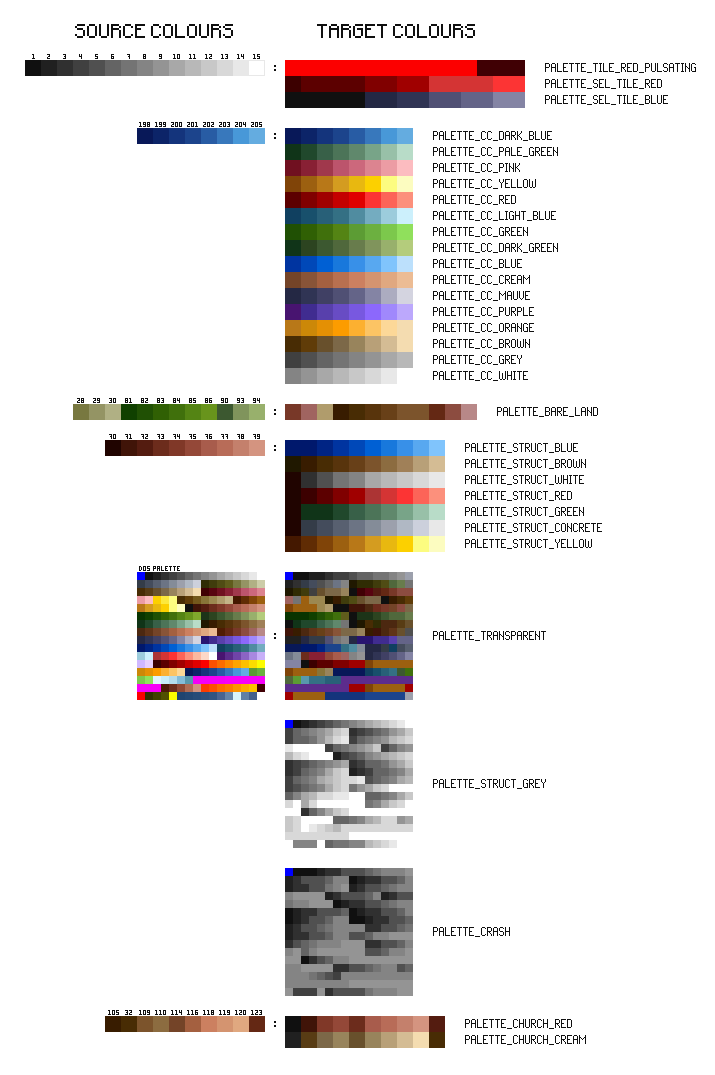Difference between revisions of "NML:List of default colour translation palettes"
(content of nml r1625) |
|||
| (2 intermediate revisions by 2 users not shown) | |||
| Line 1: | Line 1: | ||
| + | {{NMLNavAdditionalreferences}} |
||
| ⚫ | |||
| + | |||
| ⚫ | |||
| + | |||
| + | <code style="color:darkgreen">PALETTE_IDENTITY</code> can be used to disable any recolouring. |
||
| + | |||
| + | <code style="color:darkgreen">PALETTE_USE_DEFAULT</code> will prompt usage of the default palette, which differs per feature: |
||
* For vehicles, it's the 1cc / 2cc colour map in the company's colours. |
* For vehicles, it's the 1cc / 2cc colour map in the company's colours. |
||
| Line 23: | Line 29: | ||
| PALETTE_SEL_TILE_BLUE |
| PALETTE_SEL_TILE_BLUE |
||
| 773 |
| 773 |
||
| + | |- |
||
| + | | PALETTE_IDENTITY |
||
| + | | 775 |
||
|- |
|- |
||
| PALETTE_CC_FIRST |
| PALETTE_CC_FIRST |
||
| Line 119: | Line 128: | ||
The base sprite for 2 company colours may vary. Following <code style="color:darkgreen">base_sprite_2cc</code> are the 16x16 colour translations for all possible combinations of a first and second company colour. Their order is defined by the following formula: <code style="color:darkgreen">sprite = base_sprite_2cc + colour1 + 16*colour2</code>, for info on the colour values see below. |
The base sprite for 2 company colours may vary. Following <code style="color:darkgreen">base_sprite_2cc</code> are the 16x16 colour translations for all possible combinations of a first and second company colour. Their order is defined by the following formula: <code style="color:darkgreen">sprite = base_sprite_2cc + colour1 + 16*colour2</code>, for info on the colour values see below. |
||
| + | |||
| + | |||
| + | The following image represents the colour mappings of the listed palettes: |
||
| + | |||
| + | [[File:Colour_translation_palettes.png]] |
||
| + | |||
| + | The code for <i>recolour sprites</i> themselves can be found in the OpenGFX Github repository: |
||
| + | <ul> |
||
| + | <li>[https://github.com/OpenTTD/OpenGFX/blob/master/sprites/base/base-0771-recolor-gui.pnml base-0771-recolor-gui.pnml]</li> |
||
| + | <li>[https://github.com/OpenTTD/OpenGFX/blob/master/sprites/base/base-0775-recolor.pnml base-0775-recolor.pnml]</li> |
||
| + | <li>[https://github.com/OpenTTD/OpenGFX/blob/master/sprites/base/base-1438-recolor-church.pnml base-1438-recolor-church.pnml]</li> |
||
| + | </ul> |
||
| + | |||
===Company colour helper functions=== |
===Company colour helper functions=== |
||
Latest revision as of 09:55, 22 July 2024
Vehicles, Stations, Roadstops, Canals, Towns, Houses, Industries (Tiles), Cargos, Airports+Tiles, Objects, Railtypes, Roadtypes, Tramtypes, Bridges, Badges, Terrain
You can use the palette name directly. The numeric value is only given for reference and might come in handy when the values are to be used in calculations.
PALETTE_IDENTITY can be used to disable any recolouring.
PALETTE_USE_DEFAULT will prompt usage of the default palette, which differs per feature:
- For vehicles, it's the 1cc / 2cc colour map in the company's colours.
- For houses, it's the return value of the
colourcallback, or a randomly chosen colour from therandom_coloursproperty. - For industry tiles, the random colour of the industry is used, which may be changed by the
colourindustry callback. - For objects, the colour scheme of the constructing company is used, which may be altered by the
colourcallback. - For rail types, the company colour of the owner is always used for recolouring fences and depots, other sprites cannot be recoloured. Specifying a recolour sprite yourself is not possible.
- For stations and airport tiles, it's the company colour of the owner.
| Palette name | value |
|---|---|
| PALETTE_USE_DEFAULT | 0 |
| PALETTE_TILE_RED_PULSATING | 771 |
| PALETTE_SEL_TILE_RED | 772 |
| PALETTE_SEL_TILE_BLUE | 773 |
| PALETTE_IDENTITY | 775 |
| PALETTE_CC_FIRST | 775 |
| PALETTE_CC_DARK_BLUE | 775, # = first |
| PALETTE_CC_PALE_GREEN | 776 |
| PALETTE_CC_PINK | 777 |
| PALETTE_CC_YELLOW | 778 |
| PALETTE_CC_RED | 779 |
| PALETTE_CC_LIGHT_BLUE | 780 |
| PALETTE_CC_GREEN | 781 |
| PALETTE_CC_DARK_GREEN | 782 |
| PALETTE_CC_BLUE | 783 |
| PALETTE_CC_CREAM | 784 |
| PALETTE_CC_MAUVE | 785 |
| PALETTE_CC_PURPLE | 786 |
| PALETTE_CC_ORANGE | 787 |
| PALETTE_CC_BROWN | 788 |
| PALETTE_CC_GREY | 789 |
| PALETTE_CC_WHITE | 790 |
| PALETTE_BARE_LAND | 791 |
| PALETTE_STRUCT_BLUE | 795 |
| PALETTE_STRUCT_BROWN | 796 |
| PALETTE_STRUCT_WHITE | 797 |
| PALETTE_STRUCT_RED | 798 |
| PALETTE_STRUCT_GREEN | 799 |
| PALETTE_STRUCT_CONCRETE | 800 |
| PALETTE_STRUCT_YELLOW | 801 |
| PALETTE_TRANSPARENT | 802 |
| PALETTE_STRUCT_GREY | 803 |
| PALETTE_CRASH | 804 |
| PALETTE_CHURCH_RED | 1438 |
| PALETTE_CHURCH_CREAM | 1439 |
| base_sprite_2cc | n/a |
The base sprite for 2 company colours may vary. Following base_sprite_2cc are the 16x16 colour translations for all possible combinations of a first and second company colour. Their order is defined by the following formula: sprite = base_sprite_2cc + colour1 + 16*colour2, for info on the colour values see below.
The following image represents the colour mappings of the listed palettes:
The code for recolour sprites themselves can be found in the OpenGFX Github repository:
Company colour helper functions
For company colour translations, it may be more convenient to use one of the following helper functions:
palette_1cc(colour) palette_2cc(colour1, colour2)
Colour values may be taken from the following table. Note that their order corresponds with the order of the 1cc palettes PALETTE_CC_XXX.
| Colour name | Numerical value |
|---|---|
| COLOUR_DARK_BLUE | 0 |
| COLOUR_PALE_GREEN | 1 |
| COLOUR_PINK | 2 |
| COLOUR_YELLOW | 3 |
| COLOUR_RED | 4 |
| COLOUR_LIGHT_BLUE | 5 |
| COLOUR_GREEN | 6 |
| COLOUR_DARK_GREEN | 7 |
| COLOUR_BLUE | 8 |
| COLOUR_CREAM | 9 |
| COLOUR_MAUVE | 10 |
| COLOUR_PURPLE | 11 |
| COLOUR_ORANGE | 12 |
| COLOUR_BROWN | 13 |
| COLOUR_GREY | 14 |
| COLOUR_WHITE | 15 |